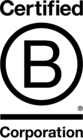3 Ways to Make Your Website More Accessible
With an estimated one in seven internet users having a disability, inaccessible websites risk cutting off a significant chunk of their potential audience. Poor UX design makes using your website an unenjoyable experience, increasing the odds users will bounce and take their business to your competitors instead.

So, what can you do to improve your website’s accessibility? We’ve picked out three easy ways to raise your UX game and help ensure you’re providing a great experience to all users.
CHECK YOUR COLOUR CONTRAST
Poor website design can make it difficult to read text against a background for any user, but it can make a site especially unusable for people with colour blindness and other visual impairments. That means people struggling to find their way around your site, missing key CTAs and not being able to understand the benefits of your products or services.
The Web Content Accessibility Guidelines, issued by The World Wide Web Consortium, recommend a colour contrast ratio of 4.5:1 for normal text to ensure it’s easy to read against its background. For larger text, graphics, and UI components, it should be at least 3:1.
Not sure what those ratios mean? Not to worry - this handy colour contrast tool will calculate your contrast ratio for you after you input the hex codes you’re using.
LET YOUR WORDS DO THE TALKING
This one is twofold. Firstly, your website’s copy should be written in a way that is easy to understand for everyone. That means short, clear sentences that are written for human users, not for search engines. Writing in this way can make a huge difference both for people with learning or cognitive disabilities and non-native speakers of the language you’re writing in.
Secondly, the font you’re using is crucial. It might be tempting to use a creative font to set your brand apart, but if users struggle to read it then the copy you’ve written is pointless. We recommend using sans serif typefaces over graphic or cursive fonts.
Find more actionable tips on improving your website's copy with our guide written by Evoluted's content marketing specialists.
CAPTION MULTIMEDIA CONTENT
Captioning your content is vital for making sure it can be enjoyed by all audiences. For videos, there are plenty of free tools that will add captions for you. As well as improving accessibility, captions have been shown to increase engagement and watch time - there are many reasons why people would play videos without volume, such as if they’re watching in a busy environment without headphones.
But it’s just as important to explain what your images show, too. This is done through image alt text, a description which browsers can read aloud to visually impaired users. There’s a reason why huge platforms like Twitter and Linkedin have recently introduced the ability to add alt text to users’ images. It’s expected to be added to email providers like Gmail soon, and Microsoft Edge is leading an upcoming campaign to increase worldwide alt text use.

This post is an excerpt from our much larger Guide to Website UX, which we’re giving away for free! The guide contains more advice on accessibility, plus UX best practice for processes, testing and mobile. Read our full UX Guide today.
If you require expert support with your next UX project, contact our UX and Design team today.