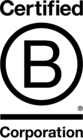Blog
-
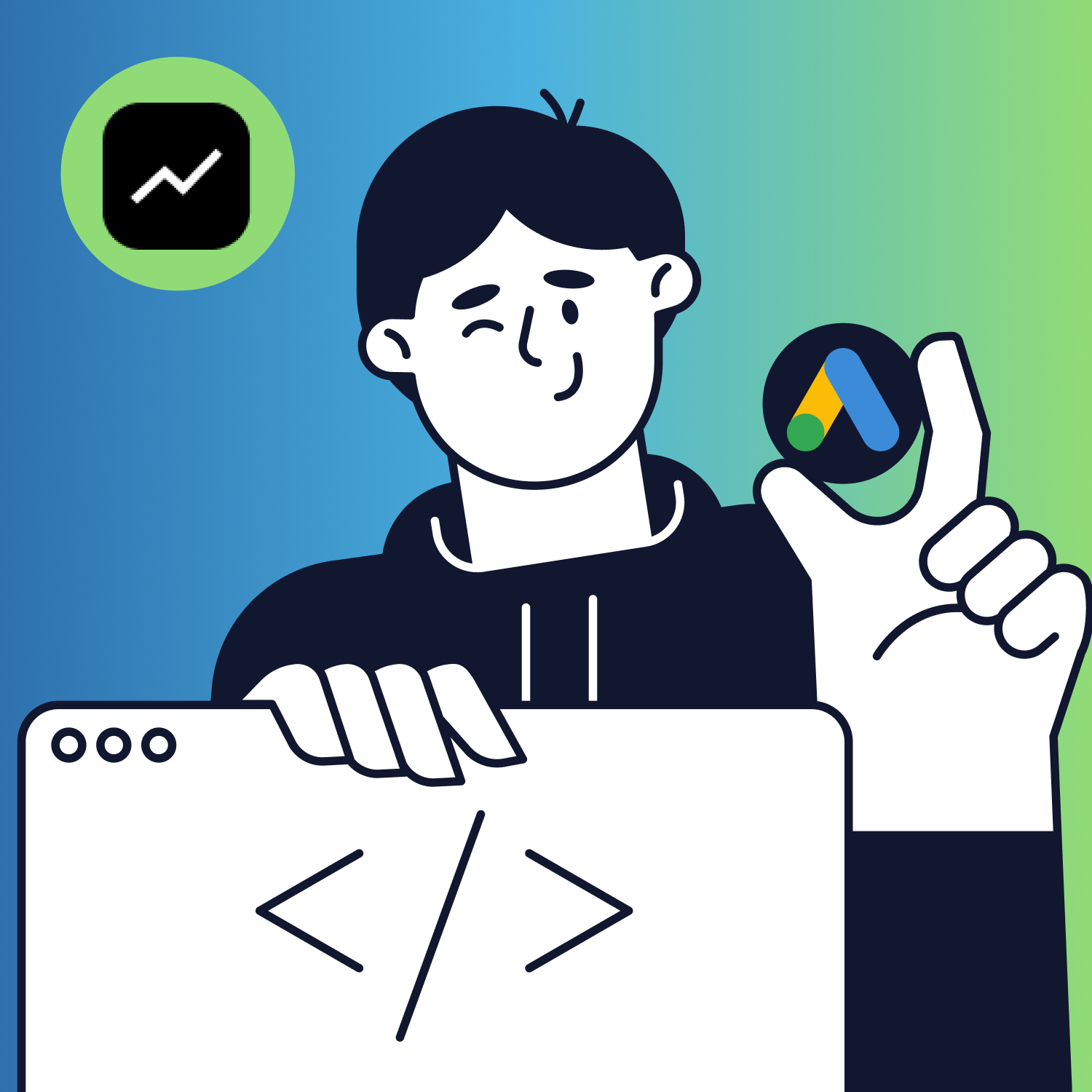
Stop Paying Twice: A Free Tool To Eliminate Search Cannibalisation
-

The Power of Networking Events
-

Empowering Future Marketers: My Experience with the Girls in Marketing Programme DMGP2024
-

The Briefless Brief #3 - June 2024
-

The winner of The Briefless Brief #2 is…
-

The Briefless Brief #2 - April 2024
-

The winner of The Briefless Brief #1 is…
-

The Briefless Brief #1 - March 2024
-

Celebrating Google Premier Partner Status!
-

Evoluted presents… The Briefless Brief
-

Inside staff side-projects: #1, Joe Dickinson - Toilet Face
-

Google Business Profiles: Six Mistakes to Avoid